- Get link
- X
- Other Apps
- Get link
- X
- Other Apps
Why Calibre EPUB Image Converter is Your Best Option for Budget-Conscious Authors
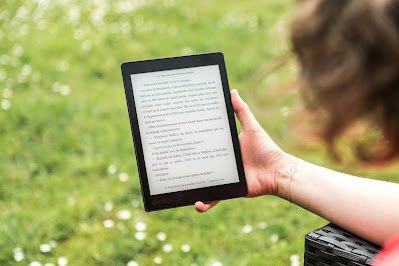 |
| Photo by Perfecto Capucine |
Introduction
Publishing an eBook can be an exciting yet daunting task, especially when you’re working with a tight budget. With numerous tools available for eBook creation, choosing the right one can be challenging. If you’re looking for a cost-effective solution that doesn’t compromise on quality, Calibre’s EPUB image converter stands out as the best option. Here’s why Calibre should be your go-to choice for converting images and managing your EPUB files without breaking the bank.
1. Free and Open-Source
One of the most compelling reasons to choose Calibre is that it’s completely free and open-source. Unlike many professional publishing tools that come with hefty price tags or subscription fees, Calibre offers robust features at no cost. This makes it an ideal choice for authors and publishers who need to manage their expenses carefully.
2. Comprehensive eBook Management
Calibre isn’t just an EPUB image converter; it’s an all-in-one eBook management tool. It allows you to organize, convert, edit, and manage your entire eBook library with ease. This comprehensive functionality means you don’t need to invest in multiple tools to handle different aspects of eBook creation, saving you both money and time.
3. Easy Image Conversion and Optimization
Calibre excels at converting and optimizing images for EPUB files. It supports a wide range of image formats and ensures that your images are resized and optimized to look great on various devices. Whether you’re incorporating high-resolution photos, illustrations, or simple graphics, Calibre ensures they are properly formatted and don’t unnecessarily bloat your EPUB file size.
4. Batch Processing Capabilities
Time is money, and Calibre’s batch processing capabilities help you save both. With Calibre, you can convert and optimize multiple images simultaneously, significantly speeding up your workflow. This is especially useful if you have a large number of images to include in your eBook, as it reduces the manual effort involved in converting each image individually.
5. Cross-Platform Compatibility
Calibre is available on Windows, macOS, and Linux, making it accessible to users regardless of their operating system. This cross-platform compatibility ensures that you can use Calibre’s powerful features no matter what device you have, eliminating the need to purchase new software or hardware.
6. Regular Updates and Community Support
Being an open-source project, Calibre benefits from regular updates and a vibrant community of users and developers. This means you’ll always have access to the latest features and improvements without having to pay for upgrades. The active community also provides a wealth of tutorials, forums, and guides to help you get the most out of the software.
7. Versatility Beyond Image Conversion
While Calibre’s image conversion capabilities are impressive, its versatility extends far beyond that. Calibre can convert eBooks between various formats, edit metadata, manage eBook collections, and even sync with e-reading devices. This multifunctionality makes it an invaluable tool for any author or publisher looking to streamline their eBook production process.
Conclusion
If you’re an author or publisher on a budget, Calibre’s EPUB image converter is undoubtedly your best option. Its free and open-source nature, combined with comprehensive eBook management features, easy image conversion, batch processing, cross-platform compatibility, and regular updates, make it a powerful tool that rivals many paid alternatives. Embrace Calibre and experience the convenience and efficiency it brings to your eBook creation process, all without spending a dime.
- Get link
- X
- Other Apps
Comments
Post a Comment